How Can We Help?
Search for answers or browse our knowledge base.
-
DLP Programmes
-
How To Guides
-
Symantec Articles
-
- Converting your LOB tables from BasicFiles to SecureFiles format in Symantec Data Loss Prevention 14.6 and 15.x:
- Error: "ORA-28000: the account is locked" in Symantec DLP Enforce
- How to change the "protect" user password in the Oracle database for Symantec DLP
- How to default to the local database when logging in from the command line
- How to Extend Oracle tablespace (LOB_TABLESPACE, USERS, etc.) when almost full
- How to Remove Oracle Database Client Software for symantec DLP
-
- Best Practice for Endpoint Agents with Antivirus Protection
- Creating a new agent attribute in Symantec DLP
- Generating agent installation packages for Symantec DLP
- How to collect the Endpoint Agent logs
- How to install the Symantec DLP Agent (Windows)
- How to remove the Symantec DLP Endpoint Agent (Mac)
- How to remove the Symantec DLP Endpoint Agent (Windows)
- How to Speed up the incident traffic from endpoint to endpoint server
- How to start DLP Agents that run on Mac endpoints
- How to troubleshoot DLP Agent status not reporting as expected on Enforce
- Troubleshoot Agents not reporting into the Enforce Console
- Troubleshooting Symantec File Reader Restarts
-
- Configuring LDAP Lookup Plugins in Symantec DLP 15.5+
- Creating a new agent attribute in Symantec DLP
- Default ports used by Symantec DLP
- Disable SSLv3, TLSv1.1, and TLSv1.0 on Data Loss Prevention components
- fixing Enforce Server migration fail for three-tier environments due to "DatabaseProcessCheck"
- Generating Syslog messages from Symantec Data Loss Prevention
- How To Access DLP incidents
- How to Configure AD User login Authentication in Enforce for Data Loss Prevention 15.x and above
- How to configure the LDAP Lookup Plug-In within Symantec DLP
- How to create a report in Symantec DLP
- How to Create a User Role in Symantec DLP
- How to Create Users in Symantec DLP
- How to create, sign, and import an SSL certificate signed by a Trusted Certificate Authority
- How to create, start & stop Discover scans in Symantec DLP
- How to enable Finest level logging on DLP agents
- How to enable Syslog Logging for Symantec Data Loss Prevention
- How to export incidents in Symantec DLP
- How to Filter Incidents and Summarise in Symatec DLP
- How to gather a process dump using the ProcDump Tool
- How to increase the max number of incidents exported within Symantec DLP
- How To Login to the Symantec DLP Console
- How to Obtain a Broadcom/Symantec Support Site ID
- How to obtain the Symantec DLP Server Log files: location and description
- How to Restart Symantec DLP services (14.6-15.0)
- How to Restart Symantec DLP Services for Oracle Patching
- How To Restore the DLP Enforce Server across platforms in three-tier deployments
- How to Set Incident Status in Symantec DLP
- How to solve Error: "Error 1802: Corrupted incident received"
- The maximum number of Agents than can be allowed to export, print or mail from Agents Summary Report or Agents Legacy Summary Report.
- What Are the Differences Between the “same” and “any” Components in Symantec DLP Rules?
- Show all articles ( 15 ) Collapse Articles
-
- Best Practices for Scanning Files Larger Than 30MB Using Discover
- Default ports used by Symantec DLP
- How To Access DLP incidents
- How to Filter Incidents and Summarise in Symatec DLP
- How To troubleshoot DLP Network Discover scan common errors
- Symantec Network Detection is not working for DLP User Groups that index the Domain Users AD Security Group
- Troubleshooting Symantec File Reader Restarts
-
< All Topics
Print
How to Restart Symantec DLP services (14.6-15.0)
Posted
Updated
ByJosh Kee
0 out of 5 stars
| 5 Stars | 0% | |
| 4 Stars | 0% | |
| 3 Stars | 0% | |
| 2 Stars | 0% | |
| 1 Stars | 0% |
-
- Click on the start menu and search for the Services application, open it to see a list of services that are currently running.
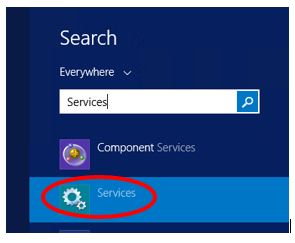
- From the Services menu scroll down to the section where the Symantec services are running, they will follow the Vontu naming convention;
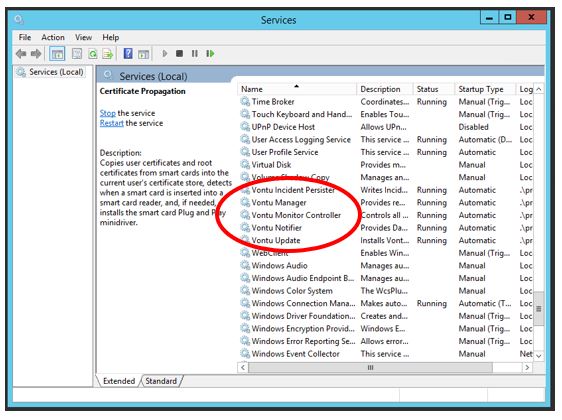
- Stop all running services in the following order:
- VontuMonitorController (if applicable)
- VontuIncidentPersister
- VontuManager
- VontuNotifier
- VontuUpdate (if necessary)
- Once all the services have fully stopped you can begin to restart them, be sure to Start the services in the following order:
- VontuNotifier
- VontuManager
- VontuIncidentPersister
- VontuMonitorController (if applicable)
- VontuUpdate (if necessary)
- Wait until all these services are running correctly and you may then resume using Symantec DLP.
- Click on the start menu and search for the Services application, open it to see a list of services that are currently running.
Was this article helpful?
0 out of 5 stars
| 5 Stars | 0% | |
| 4 Stars | 0% | |
| 3 Stars | 0% | |
| 2 Stars | 0% | |
| 1 Stars | 0% |
Table of Contents
